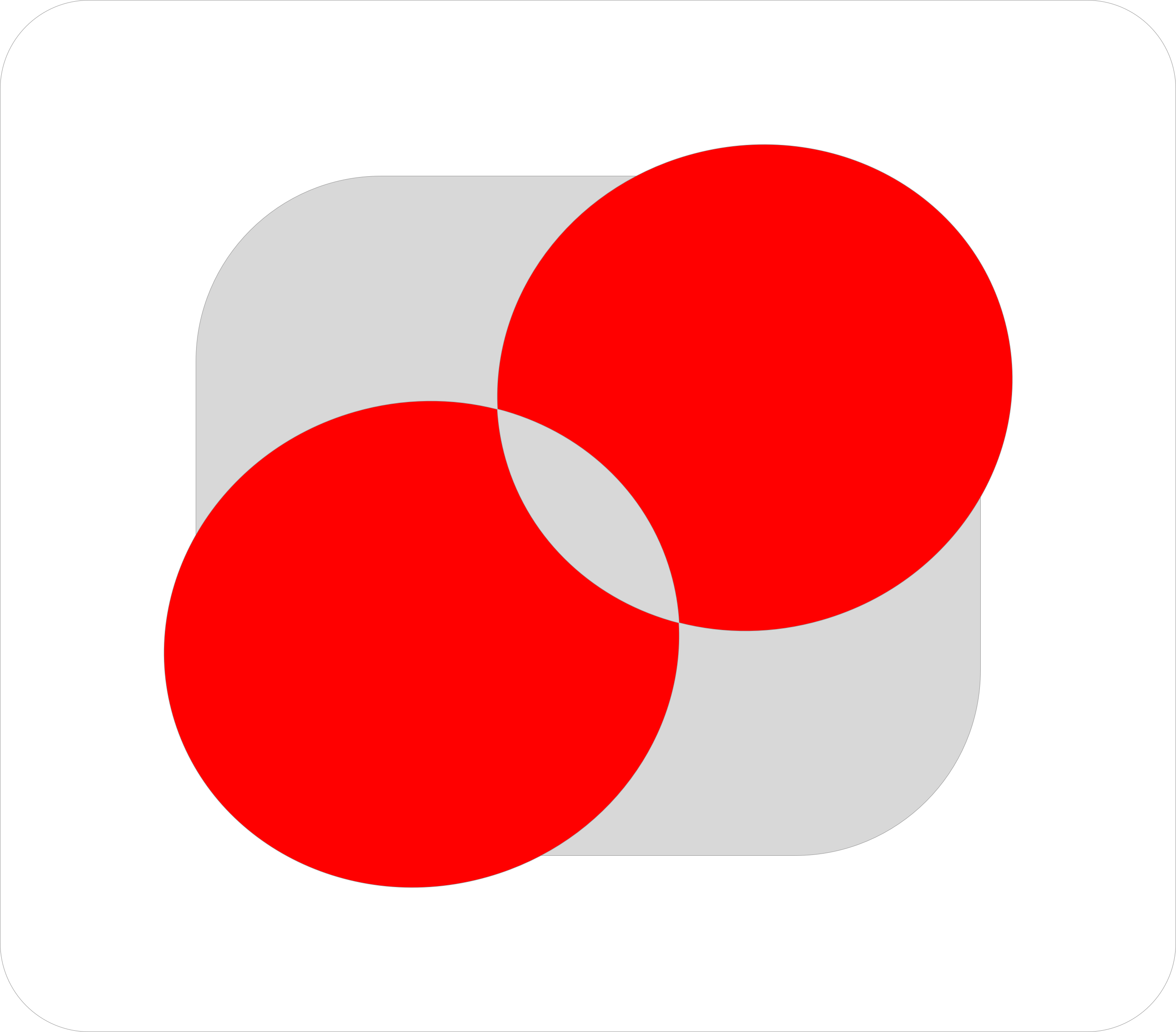
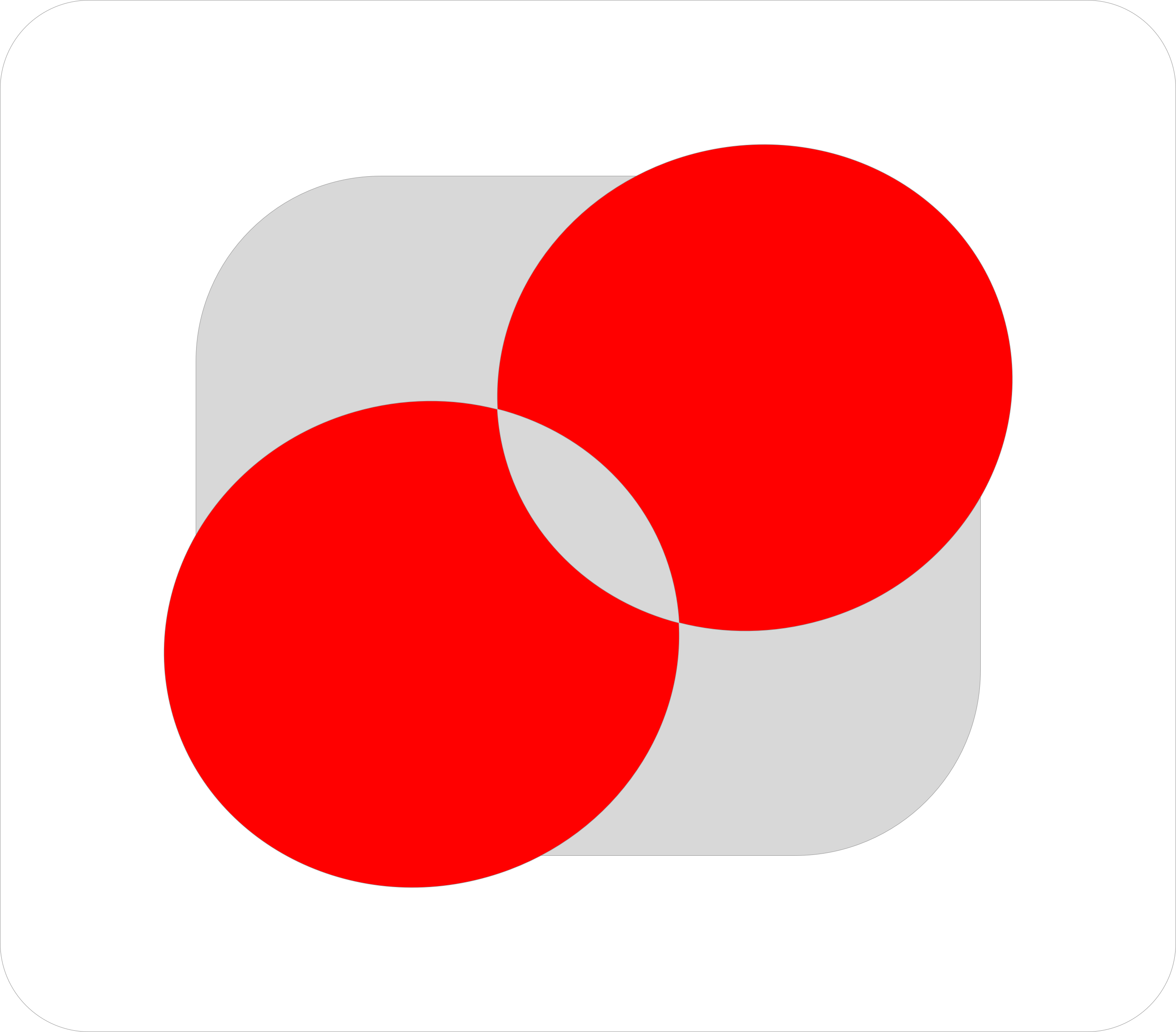
Description | Paul Turley's Power BI and SQL Server BI Blog: Sharing my experiences with the Microsoft data platform, SQL Server BI, Data Modeling, SSAS Design, Power Pivot, Power BI, SSRS Advanced Design, Power BI, Dashboards & Visualization since 2009 |
h1 tags | Paul Turley's SQL Server BI Blog Menu Doing Power BI the Right Way: 10. Designing and Managing Large Datasets Power BI Data Modeling Sessions Drill-through from Power BI to Paginated Report – Report Recipe #4 Paginated Reports Recipe eBook – first two recipes Paginated Reports eBook Finally Released Doing Power BI the Right Way: 4. Power Query design best practices Doing Power BI the Right Way: 4. Power Query in Dataflows or Power BI Desktop A First Look at Gen 2 Composite Models with Live Power BI Datasets Power BI: The Week in Graphics Doing Power BI the Right Way: 5. Data Modeling Essentials & Best Practices (1 of 2) Composite Models Gen 2 and DirectQuery over Power BI Datasets Power BI Expert Resources Doing Power BI the Right Way: 7. Planning for separation – data models and reports Doing Power BI the Right Way: 6. Validating data model results – Part 2 Doing Power BI the Right Way: 6. Validating data model results – Part 1 Doing Power BI the Right Way: 9. Choosing the right report type: analytic or paginated Doing Power BI the Right Way: 2. Preparing, shaping & transforming source data Doing Power BI the Right Way: 1. Futureproofing Power BI solutions Power BI External Tools: Reading the Tea Leaves Doing Power BI the Right Way I Am Done Using Visual Studio …for BI data model development Demystifying the Power BI XMLA Endpoint Countries with Improved COVID-19 Recovery Rates I Need Your Questions about Power BI and Paginated Reports New Coronavirus (COVID-19) Daily Updates Report COVID-19 Coronavirus Daily Updates in Power BI Correlating Corona Virus Outbreaks with Business Data using the ESRI Map in Power BI Power BI Query Performance & Query Diagnostics Getting Started with the New Power BI Activity Log API Curator’s Corner: December 2019 A Conversation with Ásgeir Gunnarsson about Power BI in the Enterprise Setting up Power BI project Team Collaboration & Version Control Next Level Power BI – M Language Basics Chat with Donald Farmer at PASS Summit 2019 Next Level Power BI – SVG Databars Next Level Power BI – SVG Symbols So, I wrote a bedtime book now?! Power Platform World Tour Vancouver Presentations Power BI Project Good and Best Practices Data Model and Power Query Design Guidelines Enterprise Scale Options Project Preparation Checklist Power BI Product Suggestion: Show Measure Dependencies Power BI Licensing Power Platform Virtual Conference Drillthrough Navigation Between Power BI and SSRS Paginated Reports Drillthrough from Paginated Report to Power BI Drillthrough from Power BI to an SSRS Paginated Report Solution Power BI Performance Analysis Advanced DAX Training from Marco Russo in Portland: June 2019 Getting Started with Power BI Report Design level 101 – What Every New User Should Know Data Geeks and Data Jocks Meetup in Vancouver, Washington Azure Everyday Roundup Power BI at Enterprise Scale It’s about solving business problems & meeting people… Allen White interview Interviews from PASS Summit 2018: Matthew Roche, Matt Masson, Adam Saxton & Patrick LeBlanc Data Model Options for Power BI Solutions Interviews with Microsoft Data Community Speakers and Leaders How to Assign Pro Licenses to a Power BI Tenant Creating a Paginated Report Template – Report Recipe #3 Doing Power BI the Right Way: 5. Data Modeling Essentials & Best Practices (2 of 2) Post navigation Blog Stats Email Subscription Recent Posts Category Cloud Archives Tag Cloud Email Subscription Recent Posts Category Cloud Archives Tag Cloud |
h2 tags | sharing my experiences with the Microsoft data platform, SQL Server BI, Data Modeling, SSAS Design, Power Pivot, Power BI, SSRS Advanced Design, Power BI, Dashboards & Visualization since 2009 Tall and Wide tables Large Data and Big Data Complex Models Video Interviews Silicon Valley Microsoft Data Platform MeetupTuesday, April 20 at 6:00 PM Pacific Time Power BI SummitApril 19-23 – multiple sessions and times BI & Analytics community the Norwegian Computer AssociationApril 21 5:00 PM Central European Time Recommended Practices Breaking It Down Solution Architecture Choices Power BI Dataflows Dataflows Start with M Queries Building a Data Culture Resources Adding More Dataset Connections Power BI Top Features BI-Survey Searchable Maps Different Schemas for Different Needs Dimensional Modeling 101 Dimensional Concepts Free Best Practice Resources Others Books The Thick and Thin of Reports Hot Swap Live Connections Recommendations Validation 301: Creating a Validation Report Solution, Part 2 Validation 101: Create & Use COUNT Measures Validation 201: Measure Dependency Chains Validation 301: Creating a Validation Report Solution, Part 1 Where should I shape and transform data? Understand Query Folding Parameterized filters If you don’t need it, throw it away Column naming Naming & annotating steps Consolidating steps Power Query Best Practice Guidelines Right-sizing solutions There is an important message here External Tools: What Does This Mean? Bottom line Best practice guidelines topics Just tell me what to do A little less conversation and a little more action The Visual Studio/SSDT Quandary Tabular Editor Future-Proofing Data Models Introducing Query Diagnostics Video Demonstration Basic Syntax The Mighty #shared Function Getting Started Values Records Lists Tables Transforming Each Row Transforming Columns In-place Creating a Table from Records Creating a Table from a Set of Records Extracting a Record from a Table Key Points Read This First Dynamic Databars Show Me the DAX It Takes a Village Creating in-line Sparklines Why “Good” and “Best”? Solution Architecture Managing Power BI Desktop Files Datasets and Reports Version Control & Lifecycle Management Release Management, DevOps and Automation Workspace and App Management Dimensional Design Support Query Folding with Views Managing Dataset Size with Parameters Measures & Numeric Columns Promote Self-service Reporting Implementing Security Certified & Shared Datasets Final Thoughts Power BI Subscription Basics The Admin Take-Over Using Disconnected Tables The Answer to Life, the Universe and Everything: 42 Relationships Don’t Always Work Out Who Needs Relationships Anyway? Conclusion Supporting Resources |
Site Speed | 2.342570066452 |
Alexa Rank: |
0 |
Site's Traffic |
|
| Host | Type | Class | TTL | Target |
| sqlserverbi.blog | A | IN | 299 | |
| sqlserverbi.blog | A | IN | 299 | |
| sqlserverbi.blog | NS | IN | 21599 | ns1.wordpress.com |
| sqlserverbi.blog | NS | IN | 21599 | ns2.wordpress.com |
| sqlserverbi.blog | NS | IN | 21599 | ns3.wordpress.com |
| sqlserverbi.blog | SOA | IN | 21599 |